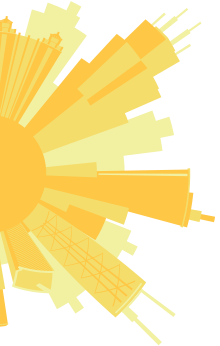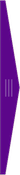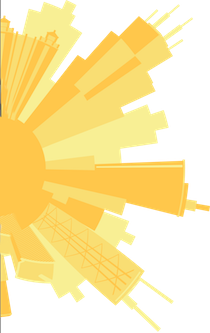Keyword research is integral to any search engine marketing initiative. But due to content’s crucial role in marketing, keyword research should be an essential step in any content creation exercise.
Below you’ll find the first five tips—check out our post next week for the final five!
Whether you are tasked with writing a new press release or are looking for fresh, relevant topics to cover in your social media channels, performing keyword research will facilitate:
- Generating new content themes
- Exposing user intent and the information that real users are looking for
- Providing insight into what similar content already exists, and setting expectations for ranking
Performing keyword research can be an overwhelming task, but it doesn’t have to be. The following five tips not only aid in keyword research assignments, but also empower you with insights to provide data-driven recommendations and optimization strategies.
Tip #1: “Wear the hat!”
Ask yourself: What questions are my users asking? What is a problem that my target audience encounters, and how can I provide a solution through my product, service, or knowledge?
This first tip seems straightforward enough, but “wearing the hat” is often overlooked in keyword research. The effect of semantic search in search engine algorithms makes this step all the more important, but it’s also the crux in creating valuable, relevant content for other channels. Getting into the mindset of your target audience will not only create endless content opportunities, but will also help you understand your user’s intent and therefore provide direction in how to answer the question.
Let’s use this blog post as an example. This topic was spurred out of a conversation on how to perform keyword research. However, there is a lot of authoritative content around that topic already. Plus, how-to tutorials and posts from established brands like Google, Moz, and Search Engine Land are going to rank extremely well for a “how to” search term. This is where asking questions spurs new, relevant content topics and keyword opportunities. Here are some questions I saw users asking:
“What is the most effective way to perform keyword research?”
“What is the fastest way to do keyword research?”
“What are some tools to facilitate keyword research?”
“What are the best keyword research tools?”
“What tools make keyword research faster/more efficient?”
“Why does keyword research take so long?”
“How often should you perform keyword research?”
First off, I knew users were asking these questions based on a few sources: online forums like Reddit, the Moz community, and Twitter. Plus, as an SEO strategist, I’ve asked these questions myself – hence “wear the hat!”
Next, semantic search looks for context to determine user intent. I’ve bolded the contextual clues that show user intent in the seven questions above.
The third question above is looking for a general list of different tools for performing keyword research, while the fourth is asking for the best tools. For the fourth question, the user—and the search engine—are looking for qualitative content based on criteria that would deem those tools best. Perhaps the tools are chosen based on a combination of reviews, cost, extent of functionality, and ease of use.
Tip #2: Narrow down your list.
Use tools like Ubersuggest or Mergewords in conjunction with Google Keyword Planner to narrow your keyword strategy.
Now that you have a few questions to answer from Tip #1, you can use them to springboard into possible keyword groups. Mergewords and Ubersuggest are fantastic tools for taking those questions and creating several keyword variations that you can then assess in Google Keyword Planner. I chose the following three questions to use in Mergewords.
“What are some tools to facilitate keyword research?”
“What are the best keyword research tools?”
“What tools make keyword research faster/more efficient?”
From these three questions, I pulled out the following types of keywords:

Once you enter in your keywords, Mergewords spits out all the variations that you can then paste into Google Keyword Planner. From there, you can analyze search volume and competition for each keyword and narrow down your strategy. Don’t forget that Google Keyword Planner is a paid keyword tool, so the competition and monthly search volumes will be skewed based on paid data. Play around with the settings such as location, device, or matching option to refine the results as well. And don’t forget to look in the Keyword Ideas section to see if Google provided additional keyword ideas that weren’t on your list before!

Tip #3: Perform outside research, too!
Supplement your Google Keyword Planner research with Google Search Console, Google Analytics, and SEMRush data.
The best data for keyword ideas may be in your very own Google Analytics account. Log into your account and navigate to Acquisition > Search Console > Queries to see what data your site is collecting from actual user searches (you must have Google Search Console integrated, or you can access this data directly from Search Console in Google Webmaster Tools). Also, Google only saves the last 90 days of data, so I recommend exporting the data as CSVs for comparative purposes, or writing a script to automatically perform this.
Personalization caveats aside, you can analyze the relationship between queries, ranking, and impressions to see if there are any viable keyword opportunities, especially if you have similar content already on your website. You may currently be getting clicks or impressions to your site through similar keywords, which can provide strategic direction for your content. Perhaps you can create synergies with your new and existing content to capitalize on broader keywords, expand reach, and improve existing rankings.
Lastly, don’t forget to revisit Google Keyword Planner with these new keywords to evaluate search volume and competition.
Tip #4: Find keyword opportunities with search engines.
Use an actual search engine to find keyword ideas and assess competition.
Google alone processes 5.5 billion searches per day. That’s 2 trillion per year! With all of this data, Google aggregates trends to autocomplete users’ searches, which can be a jackpot for new keyword ideas. Search engines have algorithm differences for desktop and mobile, so be sure to try autofill on your smartphone, too.
While Google still holds the greatest market share, it’s crucial to incorporate other search engines based on your target audience and strategy. Certain devices use Bing as their default search engine and not everyone will know how to change this default setting (I’m looking at you, Dad). If your content strategy is mobile-first, check Bing on mobile to see if it turns up additional results. Same goes for international search engines–if your content is targeted to the Chinese market, check out Baidu.
Not sure which search engines to start with? Check your Google Analytics account in Acquisition > All Traffic > Channels > Organic Search to see which search engines drive the most visits to your site, or go to Audience > Geo > Location to analyze what regions drive the highest levels of traffic for localized considerations.
In addition to finding new keyword opportunities, search engines will also give you an idea of how the competition is stacking up. I’ll let you in on a secret too, which may be the most useful tip of all: while keyword research can be easier, faster, and better with tools, nothing compares to your actual human brain. Rankbrain uses a lot of common sense and continues to get smarter, but SEO tools still have some catching up to do—using your brain power will set your research and strategies apart from the SEOs who solely depend on tools and automation. Enter in your keyword and take a look at the following two areas:
Number of Results: This number tells you how much relevant content there is in the search engine’s index. Some of the content will be highly relevant and authoritative, while other results won’t be. Like everything else, the number of results will differ on desktop and mobile. Use this number to get a sense of how much organic competition is out there currently.
The Actual Results: This is where your brain comes into play. Evaluate the top 10-15 organic search results (excluding local results and ads). Are there any domains present that will be extremely difficult to overcome? For my example, outranking Moz, Google, and Search Engine Land content isn’t impossible, but will be an uphill battle to say the least.
Do the results explicitly pertain to the search term, and provide relevant, trustworthy content based on user intent and search term context? If the number of results is low, Google may be ranking content that doesn’t really answer the “question” of the search term because there isn’t much relevant content out there. If you answered “no” to those two questions, it looks like you might have a winning search term opportunity!
Tip #5: Take a peek at your competitors’ strategies.
Does your competitor have similar content? Are they targeting the same type of keyword?
Yes—can you outrank them?
No—what are you waiting for?!
No—what other sites are in the space? This might uncover nontraditional competitors to be aware of.
A quick way to take a peek under the hood of your competitors’ content is to run a quick scan of the URLs in their site and see what keywords those pages are targeting. By pasting your competitor’s domain into Screaming Frog, you can quickly scan a site of up to 500 URLs using its free version—unlimited URLs if you’re using the paid software. Click on the Page Titles tab to quickly peruse pages and their titles, and see if there are pages that appear to target similar keyword themes that you are trying to pursue. From there, you can easily open those pages and assess using the tips from above.
Want to learn about the other five tips for performing keyword research? Check out Part 2 of this blog series!